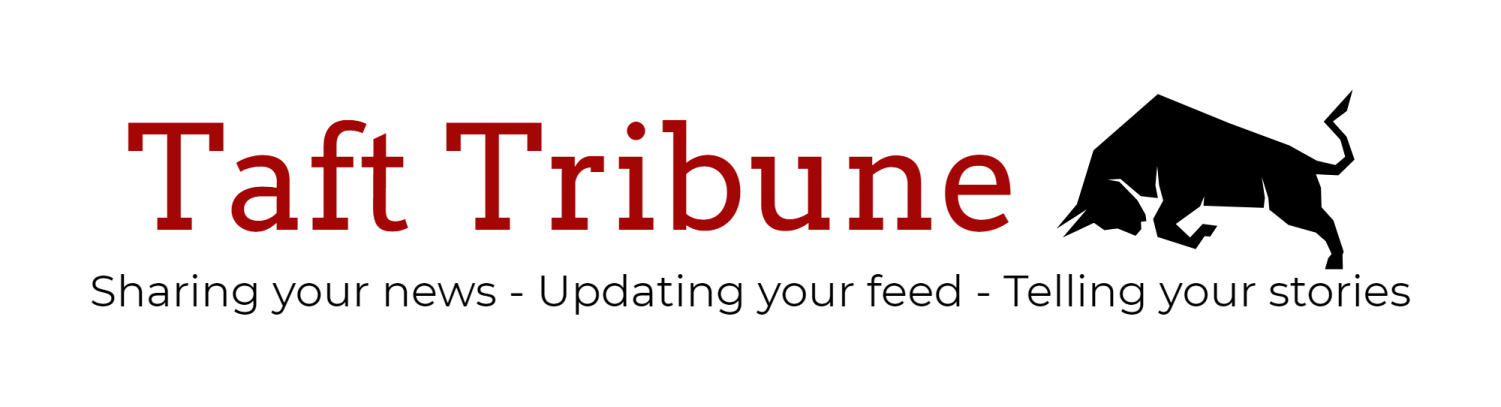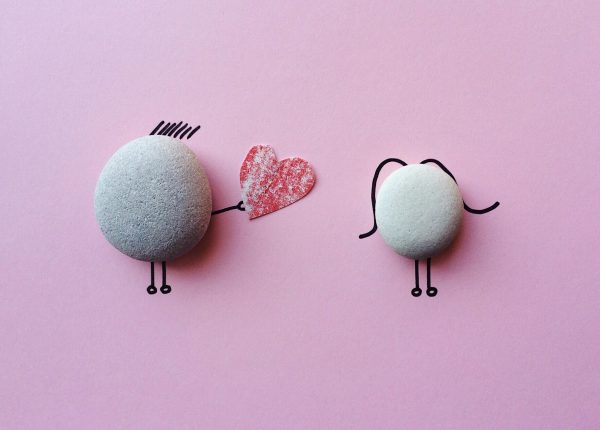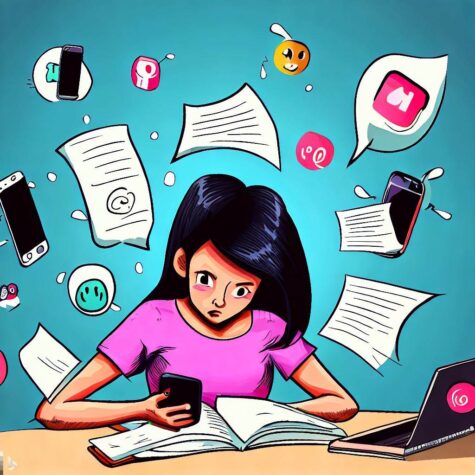How to make your first website
Making your first website is not as hard as it seems, there are many services to help you get started. I put these websites into 3 categories: easy, normal, and hard, easy being everything is automatic and all you need to do is customize, normal being everything is semi-automatic and can be somewhat easily customized, and hard being raw HTML. There is also utility, these websites help you learn how to make things better on your existing website or just help you manage it. You could use some of the easy editors which are fairly simple to use and make editing your website a breeze. The downside is that they most often come with watermarks or have their logo plastered on your website. Some of the more difficult editors have more complex systems, but in most cases you have full control and there are almost no watermarks. It’s all yours!
So what makes up a website? Think of a website as an archive of files. You have a file explorer on your computer almost like one file with a bunch of other files in it making up your website. Webpages are files that use the scripting language called HTML. Websites use things such as Text, Images, Audio, Video Etc. Although this does not define how things look on your websites, the thing that does define that is called CSS, which is a file that defines how your website will look when you add the tag into your website. Finally, a lot of websites use Javascript which is where all the website functions happen. Javascript can do everything from random quotes to a user sign in/account creation. A domain is also important, a domain is your website “link,” for example this website’s domain is “https://tafttribune.org/” meaning entering that link in a web browser would take you to the website. Most Domains cost money to run, like .com, .org, or .net, but there are some free domain hosting services such as Freedom. Although free domains are not common like the ones stated before, they still will allow people to find/access your website.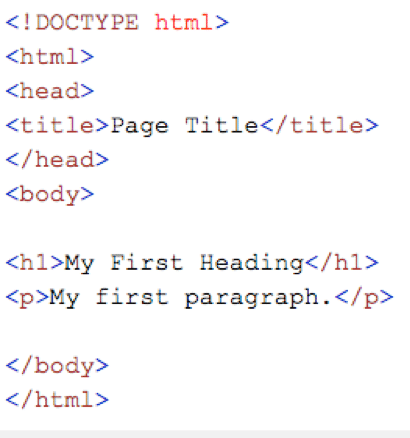
On easier website editors you won’t need to worry about HTML, CSS, or Javascript because most of these services have an automatic site and style generators. A good example and a common starting website creator is Weebly. Weebly is a free website creator and editor, where you can easily drag and drop components to Weebly, it’s that easy to create your website and you get a free domain, but a downside is their logo is put in your domain and on your website. Another service very similar to Weebly is Wix, Wix is also an easy free website editor where you can customize the style and design of your website. The upside is you also get a free domain and its slightly more customizable than Weebly, but its logo and domain is slightly more plastered on your website. WordPress is another free and easy website editor that supports raw HTML if needed, it has many useful features such as plugins and users. The upside being the many features it has and a free domain from their website. The downside being their logo on your website if not premium and your domain too.

Medium-Level website creators are slightly more difficult, but you get more control over your website. A good example of this is Blogger, a website mostly consisting of tools to make blogs, but is often used to make websites too. While it does have easy to edit website tools, it puts emphasis on creating your own. Overall, it’s pretty good if you want a custom domain just for you. Another good website editor of a medium level is Repl. This is a website with no easy editing. It has debugging and online help. It is a personal favorite of mine and I use it for my websites. It gives you a free domain and has easy editing and file storing all online. It even has multi-user editing!
Harder website editors are recommended for experienced users. These websites are what most professional websites use, but before that I must explain hosting. Hosting is having all of the files on your website on your computer. There are also services that allow you to store your files in a server, a.k.a. a massive computer, but these services are not free. Apache is a program that allows you to create the actual website (not domain). It’s a free software you can get setup within a half an hour or so. This is the best free service for a website on your computer. The only problem is that the computer must be running with the program or the website will not be up. Although there’s a slightly more common one by the name of NGINX, unfortunately, it is not free, but there is a free trial. NGINX is a web server that can also be used as a reverse proxy and HTTP Cache. Harder web services are only recommended for professionals or experienced users.
Utilities for your website are really useful to help you set up/maintain your website or help you learn how to set up or maintain your website. A good website to help you learn about website creation and HTML/CSS/Javascript is W3Schools. It’s a very useful website where you can learn and even be quizzed on your knowledge. It’s a program I’ve used many times for help with my website creation. It is very useful. If you don’t want to write all the HTML code yourself, and would prefer typing it like you were in google docs/word, there’s a good website to help with that. You can find it at https://html-online.com/editor/. It allows you to type just like in google docs on the left and automatically generates code for you on the right so you can just copy and paste into your webpage. It is very helpful for people trying to create a website easily. It also has some tutorials and tools for CSS and Javascript as well. They can be used to make your website so much better. Notepad++ is a notepad editor for your computer that is a lot better than the default one for editing code. It shows elements in different colors and has many different tools to edit everything from HTML, CSS, and Javascript. Overall I think utilities are very useful and I highly recommend them for website editing as they can make your life so much easier.